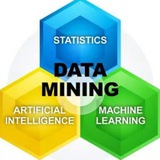
Telegram-канал all_datamining - Data Mining
 3138
3138
По всем вопросам обращаться: @avyalt
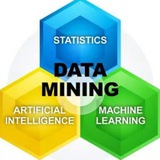
 3138
3138
По всем вопросам обращаться: @avyalt
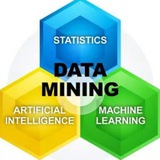
1. Introduction to Getting Started for Data copier
Читать полностью…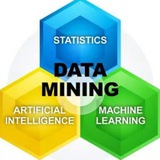
11. Overview of Pycharm Integrated Terminal on Mac
Читать полностью…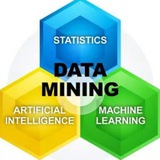
7. Accessing Setting in Pycharm and Changing Font Size
Читать полностью…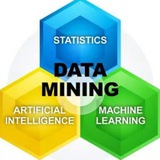
5. Setup Getting Started Project using Pycharm on Mac
Читать полностью…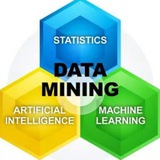
1. Introduction to Pycharm for Python Application Development
Читать полностью…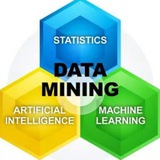
16. Conclusion about understanding Python Virtual Environments
Читать полностью…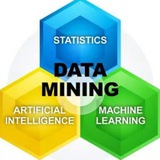
14. Install Dependencies for Data Engineering Application using Python 3.6
Читать полностью…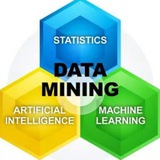
12. Create Virtual Environment for Data Engineering Application
Читать полностью…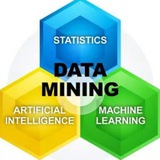
1.1 Introduction to Getting Started for Data copier
Читать полностью…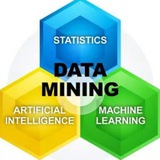
12. Overview of Run Time Arguments for Python Applications
Читать полностью…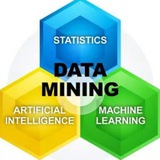
8. Accessing Setting in Pycharm and Changing Font Size on Mac
Читать полностью…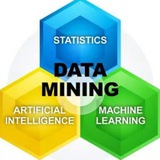
31. Overview of Pycharm for Python Application Development
Читать полностью…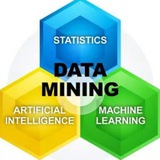
15. Validate Python and Package Compatibility and Install Python 3.6
Читать полностью…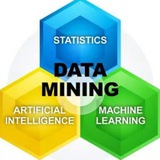
13. Install Dependencies for Data Engineering Application
Читать полностью…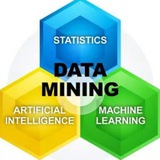
11. Install Dependencies using requirements file for Web Application
Читать полностью…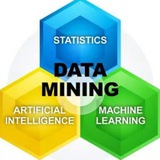
9. Recreate and Activate Virtual Environment for Web Application
Читать полностью…