crDroid Community
11 Jul 2025 16:13
as said... system read-only - technically
Читать полностью…
crDroid Community
11 Jul 2025 16:11
you can't put it back, even if you get the apk as system is read only
(well at least in latest android versions anyway)
Читать полностью…
crDroid Community
11 Jul 2025 16:07
flash crdroid.zip again, reboot recovery, flash gapps.zip (if used it) and reboot
Читать полностью…
crDroid Community
11 Jul 2025 16:03
can anyone help me ?
Читать полностью…
crDroid Community
11 Jul 2025 14:21
The rules for crDroid Community are:
1. This is NOT a device specific community. Do look up your devices respective xda forum thread or device specific telegram group for issue resolution, install help etc (Links from crdroid website>Your devices download page). You can tag your device maintainer with suitable logs and steps to reproduce error/issue in your device group.
2. Do not tag devs or admin or send unwanted private messages without permission to any user. Ask your questions to the group. Other users may be able to assist you here.
3. SPAM and get banned. No court martial, nothing. Be patient. Ask once and wait for someone to reply.
4. No ETA. Asking ETA is equivalent to spamming. This includes asking for any new updates, new android versions, when new devices will be supported or similar. As this is all done in Devs/maintainers spare time, releases occur when the Dev/ maintainer is ready to do so.
5. Only Official crDroid. We love and respect open source but refrain from discussing other ROMs. Little off-topic is still fine though.
6. English language is to be used. Use a translator if this is not your first language.
7. Users are expected to ask questions in the most relevant places and be resourceful. If it's not CrDroid relevant it's better to ask the question/seek support elsewhere.
8. Anything related to piracy (including mods of apps e.g Revanced), illegal activity, NSFW will result in an instant ban.
9. Respect all users regardless of race, beliefs or political stance. Discussion of these are topics strictly forbidden as all they cause is arguments.
Mutes, warnings and bans will be issued if rules are not followed.
Читать полностью…
crDroid Community
11 Jul 2025 12:31
#help-me Read below for yout device specific issue
Читать полностью…
crDroid Community
11 Jul 2025 09:55
If you need to delete all magisk/KSU modules from crDroid recovery to recover from a failure to boot:
- (on phone, in crDroid recovery) choose Advanced > Enable ADB
- plug in USB to your computer with platform-tools & your phone's USB drivers installed
- open terminal & run adb shell (will be root, yay)
- run cat /etc/fstab to find path to userdata (or look in /dev/block/by-name/ or /dev/block/bootdevice/by-name/)
- then manually mount userdata to /mnt/user/ with something like
mount -o rw,defaults /dev/block/bootdevice/by-name/userdata /mnt/user/
- almost everything will be FBE encrypted so you don't want to mess around too much, but you can now nuke the contents of /data/adb/ by running
rm -rf /mnt/user/adb/* even if you can't read them, which will delete all magisk & KSU modules & should allow you to boot again
- on phone, now navigate back & chose "Reboot system now"
- Reinstall root managers & modules CAREFULLY
Читать полностью…
crDroid Community
11 Jul 2025 09:28
No,AOSP gallery but yes and I mean google photos
Читать полностью…
crDroid Community
11 Jul 2025 09:01
#updates Read below. Please don't ask for ETA. It will be ready when its ready.
Читать полностью…
crDroid Community
11 Jul 2025 08:35
Is there a photo editor on crDroid?
Читать полностью…
crDroid Community
21 Apr 2025 16:40
Wait let me retry with google dialer lol🥲
Читать полностью…
crDroid Community
21 Apr 2025 16:40
Also the first call will always say "failed to record call"
Читать полностью…
crDroid Community
21 Apr 2025 16:37
Oh thanks, I'll ask in more groups to see if they can help me.
Читать полностью…
crDroid Community
21 Apr 2025 16:35
ask in android rom development groups and in your specified device group
Читать полностью…
crDroid Community
21 Apr 2025 16:32
Yeah it's hit or miss if the app isn't a system app
Using a gapps with Google dialer included works, that's my current setup
Читать полностью…
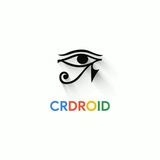
 12837
12837