WizyTechs Free Browsing
25 Nov 2024 09:06
User 5295672154 changed username from joshsemi07 to josh_malone10
Читать полностью…
WizyTechs Free Browsing
25 Nov 2024 09:06
EASY WAY TO BOOT YOUR DEVICE TO SAFE MODE:
1.While your phone is already on, press and hold the power button until the power menu appears
2. Tap and hold the POWER OFF option until you see prompt to reboot into safe mode
3. Tap OK and your phone will be booted into Safe Mode, then uninstall the useless app from your phone settings under apps section, then reboot your phone to Normal mode
Читать полностью…
WizyTechs Free Browsing
25 Nov 2024 04:43
User 6247927293 changed name from Avion K to J O
Читать полностью…
WizyTechs Free Browsing
25 Nov 2024 00:23
@
Читать полностью…
WizyTechs Free Browsing
24 Nov 2024 23:35
Boot your phone to Safe Mode
Then uninstall the useless app
Then reboot your phone to normal mode
Читать полностью…
WizyTechs Free Browsing
24 Nov 2024 22:04
The app has sd, HD and full HD
The sd already reduce the data consumption to the least minimum.
Читать полностью…
WizyTechs Free Browsing
24 Nov 2024 21:26
User 733847417 changed name from Arazzola to Arazzola 🦉Tearline🌱SEED🐾👾 BITS🍅 🐇 🦆 🦉🔵 ONUS 🐐
Читать полностью…
WizyTechs Free Browsing
24 Nov 2024 21:01
Boss. It's still the same response. Not available for my region 😔
Читать полностью…
WizyTechs Free Browsing
24 Nov 2024 20:59
The one on play store says this app is not available for your region...
Oh wait .. maybe it's because I am using a VPN.
Читать полностью…
WizyTechs Free Browsing
24 Nov 2024 20:57
I have searched play store just now...
Читать полностью…
WizyTechs Free Browsing
24 Nov 2024 20:25
How can I disable this app please, 😭
Читать полностью…
WizyTechs Free Browsing
24 Nov 2024 20:03
Another one bites the dust...!
Banned mann.
Читать полностью…
WizyTechs Free Browsing
24 Nov 2024 20:03
Another one bites the dust...!
Banned Ammar syafiq.
Читать полностью…
WizyTechs Free Browsing
24 Nov 2024 18:25
WORK for MEN AND WOMEN !!
Pay from $2500 per month!
If you are interested in my offer, write me messages!
Читать полностью…
WizyTechs Free Browsing
24 Nov 2024 17:28
Please can you help with the link
🙏
Читать полностью…
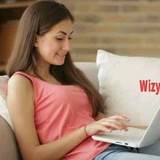
 14007
14007