WizyTechs Free Browsing
26 Nov 2024 08:22
✔︎🔥🔥𝙉𝙊𝙑26 𝙝𝙩𝙩𝙥𝙘𝙪𝙨𝙩𝙤𝙢 𝙫𝙥𝙣 𝑴𝑻𝑵 𝒇𝒓𝒆𝒆310m𝒃 𝒅𝒂𝒊𝒍𝒚 𝒕𝒊𝒄𝒌 𝒑𝒂𝒚𝒍o𝒂𝒅 𝒃o𝒙 o𝒏𝒍𝒚🔥🔥✔︎.hc
U ARE FREE TO RESHARE & REPOST
DROP UR HTTPCUSTOM LOG SCREENSHOT IF U WANT MORE DAYS FREE USE✍✍
VPN: HTTPCUSTOM. AVAILABLE ON PLAYSTORE
Читать полностью…
WizyTechs Free Browsing
26 Nov 2024 02:43
What subscription do I use on glo dns
Читать полностью…
WizyTechs Free Browsing
25 Nov 2024 20:13
User 825169464 changed name from Abba Abubakar to Abba Abubakar Ⓜ️ MEMES
Читать полностью…
WizyTechs Free Browsing
25 Nov 2024 18:53
Besides that reply was tagged to someone's else reply not you
Читать полностью…
WizyTechs Free Browsing
25 Nov 2024 18:26
What's the use of booting to safe mode when you can simply uninstall the app and reboot directly.
And besides, booting to safe mode is almost impossible for most latest mobile phones
Читать полностью…
WizyTechs Free Browsing
25 Nov 2024 11:54
1. Turn off your phone completely by pressing and holding the power button, then selecting "Power off."
2. Press and hold both the power button and the volume down button simultaneously.
3. Continue to hold both buttons until the manufacturer's logo appears on the screen.
4. Release the power button but keep holding the volume down button until the phone fully boots up. You should see "Safe Mode" in the bottom left corner of the screen.
Читать полностью…
WizyTechs Free Browsing
25 Nov 2024 11:12
Thanks let me save this
Читать полностью…
WizyTechs Free Browsing
25 Nov 2024 09:38
It works on ha tunnel. Have confirmed it. It also works on netvault VPN. It was uploaded here few days ago. U can search for it.
Читать полностью…
WizyTechs Free Browsing
25 Nov 2024 09:26
Have you tried ha tunnel
Читать полностью…
WizyTechs Free Browsing
25 Nov 2024 09:25
You can try boss wizy's VPN.
Читать полностью…
WizyTechs Free Browsing
25 Nov 2024 09:23
Pls, can you tell me some of the ones it allows?
Читать полностью…
WizyTechs Free Browsing
25 Nov 2024 09:06
User 5295672154 changed username from joshsemi07 to josh_malone10
Читать полностью…
WizyTechs Free Browsing
25 Nov 2024 09:06
EASY WAY TO BOOT YOUR DEVICE TO SAFE MODE:
1.While your phone is already on, press and hold the power button until the power menu appears
2. Tap and hold the POWER OFF option until you see prompt to reboot into safe mode
3. Tap OK and your phone will be booted into Safe Mode, then uninstall the useless app from your phone settings under apps section, then reboot your phone to Normal mode
Читать полностью…
WizyTechs Free Browsing
25 Nov 2024 04:43
User 6247927293 changed name from Avion K to J O
Читать полностью…
WizyTechs Free Browsing
25 Nov 2024 00:23
@
Читать полностью…
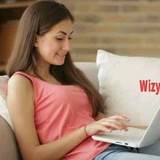
 14007
14007