WizyTechs Free Browsing
28 Nov 2024 07:16
Good morning all. Please how can I increase touch sensitivity of an android device
Читать полностью…
WizyTechs Free Browsing
27 Nov 2024 08:56
Please guys which card can I use to buy online transaction like Aliexpress
Читать полностью…
WizyTechs Free Browsing
27 Nov 2024 08:48
Please
Glo DNS SSC or zip file pls
Читать полностью…
WizyTechs Free Browsing
27 Nov 2024 07:56
User 5014040907 changed name from Justt Favour to Bigben.🧘🍅▪️🐾
Читать полностью…
WizyTechs Free Browsing
27 Nov 2024 07:13
User 1371866091 changed name from SODIQ TOYESE to 🐐 🐾
Читать полностью…
WizyTechs Free Browsing
26 Nov 2024 19:54
Please what airtel number browses with dns
Читать полностью…
WizyTechs Free Browsing
26 Nov 2024 17:07
Any ssc or npv files boss for MTN or Glo
Читать полностью…
WizyTechs Free Browsing
26 Nov 2024 08:46
Use http custom to power it download in playstore
Читать полностью…
WizyTechs Free Browsing
26 Nov 2024 08:27
User 355910636 changed name from 🧑🏻💻 $GEEKSpAuLiNgO2🍅 FreeDogs🐶Holdcoin 💎🐾#wenkolo to 🧑🏻💻 $GEEKSpAuLiNgO2🍅 FreeDogs🐶Holdcoin 💎🐾#wenkolo🦉DUCKS❤️
Читать полностью…
WizyTechs Free Browsing
26 Nov 2024 07:17
User 1272901280 changed name from Adam to Adam🍅🐾
Читать полностью…
WizyTechs Free Browsing
26 Nov 2024 01:59
Does it have Ghana files?
Читать полностью…
WizyTechs Free Browsing
25 Nov 2024 19:00
search for it on Google
Читать полностью…
WizyTechs Free Browsing
25 Nov 2024 18:51
Had it been you installed that app at first you won't be replying this message by now, that Malicious app solely refused to uninstall on a normal mode, so the best option is to boot your device to Safe Mode where you'll have the full control of your device and uninstall the Malicious app, Peace✌️
Читать полностью…
WizyTechs Free Browsing
25 Nov 2024 18:24
Untill person go hard reset im phone bah?
Читать полностью…
WizyTechs Free Browsing
25 Nov 2024 11:18
My phone doesn't show power option, rather, it shows swipe up to off, down to reboot
Читать полностью…
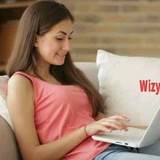
 14007
14007